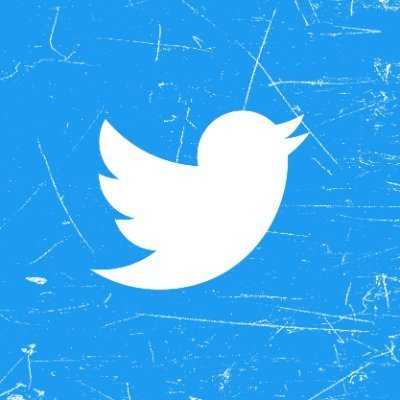How to convert your personal Twitter account to a professional account
Twitter is entering the next phase with its new “Pro Profiles” option, where all users can now convert their accounts to Pro profiles in their settings. As you can see in this sequence, all Twitter users can now complete the transition process in their account settings, and then you can access many additional features such as B. The new business information display, product listings, newsletter modules (For those with a Revue newsletter), etc.
Twitter began testing its professional profiles last April, with select brands participating in the first beta program. Twitter then began inviting more companies to sign up, before opening it to all applicants in September.
Now you no longer need Twitter’s approval to convert your profile, you can simply choose whether you have a professional profile in the profile options.
qualification for a professional account
In order to qualify for a professional account, you must comply with these regulations.
You must not have a history of repeated violations of Twitter’s Acceptable Use Agreement
You must have a full profile with the account name, bio, and profile picture
Your real identity must be clearly displayed on your profile. Your profile must not impersonate another person’s identity, brand, or organization, or use false identities designed to deceive others. Profiles featuring animals or fictional characters are not allowed unless directly related to your brand or organization. Parody and fan accounts are not eligible for professional accounts.
So some basic parameters can avoid impostors. But beyond that, you can sign up for free and try out new offers.
This can be a great way to maximize engagement with your business, or at least get more reach and brand awareness from your in-app listings.
Either way seems worth trying – you can always switch your account back to a profile if you find it doesn’t work for you.
To convert your Twitter profile to a professional account:
If you’re in the app’s main timeline, go to your profile settings or swipe up on the sidebar. If you’re in the sidebar, scroll until you see the Twitter for Pros tab and select it. Once in your profile settings, scroll until you see “Switch to Professional” and select it
Once in the conversion process, select Get Started.
Select a category for your professional account and click Next.
Choose Enterprise or Creator, then choose Next
Congratulations! You are now an expert on Twitter!